How to add HTML Codes in Blogger Post?
Labels:
Blogging Help
@@@@@@@@@@@@@@@@@@@@@@@@@@@@@@@@
How to add HTML Codes in Blogger Post?
@@@@@@@@@@@@@@@@@@@@@@@@@@@@@@@@
Step1 : Go to Layout Tab of Your Blogspot Site.

Step 2: Click on "Edit HTML " Tab.

Step 3 : Now Search for this Code in the HTML View of your blog.

Step4: After Searching the above Code in HTML view,add the following Code Just 1 line above this Code
pre
{
background:#efefef;
border:1px solid #A6B0BF;
font-size:120%;
line-height:100%;
overflow:auto;
padding:10px;
color:#000000 }
pre:hover {
border:1px solid #efefef;
}
code {
font-size:120%;
text-align:left;
margin:0;padding:0;
color: #000000;}
.clear { clear:both;
overflow:hidden;
}
Step 5: Now Save Your Template.
if you want to add any HTML codes in your blog, Go to Edit HTML section of the Post and add your HTML.
for example:
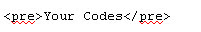
Subscribe to:
Post Comments (Atom)


Post a Comment