Cisco Quick Tips
****************
Cisco Quick Tips
****************
Quick tips for performing common tasks with Cisco networking equipment.
Saturday, March 27, 2010 | 0 Comments
Create a Password Reset Disk
**************************
Create a Password Reset Disk
***************************
If you’re running Windows XP Professional as a local user in a workgroup environment, you can create a password reset disk to log onto your computer when you forget your password. To create the disk:
Saturday, March 27, 2010 | 0 Comments
Eassy way to Combine PDF Files
***********************************
Eassy way to Combine PDF Files
***********************************
If you want to combine 2/3 PDF files together here is the easy trick
Saturday, March 27, 2010 | 0 Comments
Block websites without any software
*****************************
Block websites without any software
*****************************
Saturday, March 27, 2010 | 0 Comments
Cisco Router Configuration Commands.(Basic)
Cisco Router Configuration Commands.(Basic)
Saturday, March 27, 2010 | 0 Comments
CCNA INTERVIEW QUESTIONS PART-3
**************************************
CCNA INTERVIEW QUESTIONS PART-3
**************************************
Thursday, March 25, 2010 | 0 Comments
CCNA INTERVIEW QUESTIONS PART-2
@@@@@@@@@@@@@@@@@@@@@@@@@@@@@@@@@@
CCNA INTERVIEW QUESTIONS PART-2
@@@@@@@@@@@@@@@@@@@@@@@@@@@@@@@@@@
READ MORE.......
Thursday, March 25, 2010 | 0 Comments
CCNA INTERVIEW QUESTIONS PART-1
@@@@@@@@@@@@@@@@@@@@@@@@@@@@@@@@
CCNA INTERVIEW QUESTIONS PART-1
@@@@@@@@@@@@@@@@@@@@@@@@@@@@@@@@
Thursday, March 25, 2010 | 0 Comments
WINDOWS SHORTCUT KEYS
@@@@@@@@@@@@@@@@@@@@@@@@@@@@
WINDOWS SHORTCUT KEYS
@@@@@@@@@@@@@@@@@@@@@@@@@@@@
Thursday, March 25, 2010 | 0 Comments
which combination creates a Trunk Link
***************************************
which combination creates a Trunk Link
***************************************
Wednesday, March 24, 2010 | 0 Comments
Telnet or SSH
**************
Telnet or SSH
**************
Wednesday, March 24, 2010 | 0 Comments
How To Restart Ur Server After 1 Hour
**************************************
How To Restart Ur Server After 1 Hour
**************************************
Wednesday, March 24, 2010 | 0 Comments
WHICH CABLE DO I NEED?
@@@@@@@@@@@@@@@@@@@@@@@@
WHICH CABLE DO I NEED?
@@@@@@@@@@@@@@@@@@@@@@@@
Wednesday, March 24, 2010 | 0 Comments
Routing TCP-IP Vol-2 Notes
@@@@@@@@@@@@@@@@@@@@@@@@@@
Routing TCP-IP_Vol-2_Notes
@@@@@@@@@@@@@@@@@@@@@@@@@@
Monday, March 22, 2010 | 0 Comments
Routing TCP-IP Vol-1Notes
@@@@@@@@@@@@@@@@@@@@@@@@@@
Routing_TCP-IP Vol-1 Notes
@@@@@@@@@@@@@@@@@@@@@@@@@@
Monday, March 22, 2010 | 0 Comments
CCNP ONT NOTES
@@@@@@@@@@@@@@@@@@@@
CCNP ONT NOTES
@@@@@@@@@@@@@@@@@@@@
Monday, March 22, 2010 | 0 Comments
CCNP ISCW NOTES
@@@@@@@@@@@@@@@@@@@@
CCNP ISCW NOTES
@@@@@@@@@@@@@@@@@@@@
Monday, March 22, 2010 | 0 Comments
CCNP BSCI STUDY NOTES
@@@@@@@@@@@@@@@@@@@@
CCNP BSCI NOTES
@@@@@@@@@@@@@@@@@@@@
Monday, March 22, 2010 | 0 Comments
CCNP BCMSN NOTES
@@@@@@@@@@@@@@@@@@@@
CCNP BCMSN NOTES
@@@@@@@@@@@@@@@@@@@@
Monday, March 22, 2010 | 0 Comments
win 7 shortkut keys
@@@@@@@@@@@@@@@@@@@@@@@@@@@@@@@@
win 7 shortkut keys
@@@@@@@@@@@@@@@@@@@@@@@@@@@@@@@@
Saturday, March 20, 2010 | 0 Comments
networking Essentials
@@@@@@@@@@@@@@@@@@@@@@@@@@@@@@@@
Networking Essentials
@@@@@@@@@@@@@@@@@@@@@@@@@@@@@@@@
Saturday, March 20, 2010 | 0 Comments
How to add Chatbox on your blog
@@@@@@@@@@@@@@@@@@@@@@@@@@@@@@@
How to add Chatbox on your blog
@@@@@@@@@@@@@@@@@@@@@@@@@@@@@@@@
Saturday, March 20, 2010 | 0 Comments
how to setup blogger for your domain?
@@@@@@@@@@@@@@@@@@@@@@@@@@
how to setup blogger for your domain?
@@@@@@@@@@@@@@@@@@@@@@@@@@
Saturday, March 20, 2010 | 0 Comments
How to add HTML Codes in Blogger Post?
@@@@@@@@@@@@@@@@@@@@@@@@@@@@@@@@
How to add HTML Codes in Blogger Post?
@@@@@@@@@@@@@@@@@@@@@@@@@@@@@@@@
Saturday, March 20, 2010 | 0 Comments
How To Take Backup Of Blog Template?
***********************************
How To Take Backup Of Blog Template?
***********************************
Friday, March 19, 2010 | 0 Comments
How to add widget to your Blog?
******************************
How to add widget to your Blog?
******************************
Friday, March 19, 2010 | 0 Comments
How to change your blog template?
*********************************
How to change your blog template?
*********************************
Friday, March 19, 2010 | 0 Comments
How To Create a Blog?
************************************
How To Create a Blog at blogger.com?
************************************
Friday, March 19, 2010 | 0 Comments
Networking Questions - Part2
****************************
Networking Questions - Part2
*****************************
Friday, March 19, 2010 | 0 Comments
Networking Questions -Part1
**************************
Networking Questions -Part1
***************************
Friday, March 19, 2010 | 0 Comments
25 Myths About Job Interviews
25 Myths About Job Interviews
MYTH #1: Every interview in my job search will be a job interview.
REALITY: Some of the most fruitful interviews you can engage in are referral interviews. These are interviews which you set up and conduct to gain information, advice, referrals and to be favorably remembered. Referral interviews often lead to job interviews and provide invaluable information for your later job interviews—including the process of negotiating your salary.
MYTH #2: My resume will get me the job. If I write an excellent resume, I don't have to worry about anything else.
REALITY: The purpose of your resume and cover letter are to get the attention of the employer and to motivate that person to want to find out more about you—invite you to an interview. You still must sell yourself in the interview which includes establishing rapport with the interviewer(s) as well as giving evidence of your accomplishments.
MYTH #3: Once I send off my resume for a job, the only thing I can do is wait to hear from the employer.
REALITY: Waiting is not a good job search strategy. You should attempt a proactive approach to complement your reactive application. If you have responded to an ad and mailed your resume to the personnel department, do a little sleuthing on the Internet or amongst acquaintances familiar with the company. You may be able to determine the operating department where the opening exists. If you target the head of the operating unit that has a need to fill a position, you may find yourself interviewing with that person only to go home to find a rejection letter from the human resources department! This actually happened to one of our clients!
MYTH #4: If I get a phone call from an employer, it must mean they aren't very interested in my candidacy because they didn't take the time to reply by letter.
REALITY: If you get a phone call from an employer after submitting your resume, you should assume it is a screening interview. Your resume piqued the employer's interest enough that he or she wants to know about you, but not enough that he or she wants to commit to a face-to-face interview yet. Always be prepared for an unexpected call that is a screening interview. You must listen carefully, keep your responses and questions focused and remember your goal is to be invited for a face-to-face interview.
MYTH #5: For the employer, the purpose of the interview is to determine if you are qualified for the job.
REALITY: The employer already has determined that you are qualified for the job before he or she invites you to the interview. The primary purpose of the interview is to determine whether or not you will fit into the organization—your personality and likability. The employer will be looking for "chemistry." In the end, the employer wants to hire someone who is both qualified and likable.
MYTH #6: My goal in a job interview is to get the job.
REALITY: Your goal is to both give and elicit information—especially if this is your first interview with this employer—and get a second interview! You want to impress the interviewer favorably so that you will remain a candidate and be called back for another of what will probably be a series of interviews, and you also want to get information as to what the employer needs. That will both help you present your accomplishments so that they demonstrate your "fit" for the particular position and help you determine if this is a job you likely will accept if it is offered.
MYTH #7: I have all the right skills and lots of experience related to this position. It's a cinch the job is as good as mine if I can just get the interview.
REALITY: Everyone invited to interview for a position is thought to have the requisite skills to do the job. What will set you apart from the others is how well you convince the interviewer(s) that you are the perfect "fit" for the job. You must communicate many qualities other than your skills and experience.
MYTH #8: I can't really do much to prepare for the interview since I don't know what questions I will be asked.
REALITY: Although you cannot know exactly what questions you will be asked, you can anticipate most of the areas they will cover. You will no doubt be asked about your accomplishments, your job progression, your personality, and if you are a recent graduate—your education. Expect to be asked questions about your strengths and weaknesses, your goals, and how you might behave in certain situations. You not only can prepare, you absolutely must prepare!
MYTH #9: I have always been able to talk my way through anything. I'll just go into the interview and dazzle the interviewer with my verbosity.
REALITY: You may fill silence, but the verbosity will most likely come out as a "stream of consciousness" without focus. You need to be highly focused in the interview—both with your responses to questions and the targeted questions you ask. Preparation is a necessity even for those comfortable with their conversational abilities.
MYTH #10: I'll wear something to the interview that will really get their attention and make them remember me.
REALITY: If they remember you because of what you wore to the interview, it is because you stood out. If you stood out, you did not fit in as one of them. Your attire should look professional and like the people who are interviewing you. You do not want your appearance to detract from the focus of the interview which should be on your accomplishments and "fit."
MYTH #11: I should do most of the talking in the interview because they want to know more about me.
REALITY: You need to talk, but you also need to ask questions of the interviewer(s) and listen to the answers. The questions you ask will provide you with information you need to determine whether this job is right for you. Your questions will also impress the interviewer if they are questions geared to determining more depth about the position and the qualities needed to excel on the job. Your talk should be focused. Avoid long rambling responses.
MYTH #12: Once I get into the job interview, I should take charge so the interviewer will recognize my leadership abilities.
REALITY: In most situations this is a good way to kill your chances of being further considered for the job. In a job interview, the employer should be responsible for the structure and progression of the interview. Certainly you want to ask questions at appropriate junctures, and you may provide information that you believe will further your candidacy if it appears the interviewer is not going to ask about it. If the interviewer is particularly inept, you may subtly try to direct the line of questioning toward areas that allow you to demonstrate your strengths relative to the employer's needs. But this must be so subtle that it never appears that you have really taken control of the interview.
MYTH #13: It is impossible to be too confident in a job interview.
REALITY: It is called being cocky, and unless one of the job qualifications is being obnoxious, it will not advance your candidacy. You want to appear self-assured and confident of your ability to do the job. You do not want to appear cocky.
MYTH #14: If I arrive late for the interview, I'll find a good excuse—I got lost or couldn't find a parking space.
REALITY: It is nearly impossible to recover from the negative impression made when one is late for a job interview. Employers expect you are on your best behavior for the interview. If you cannot get to the interview on time, it raises serious questions about your likelihood of getting to work on time. We know that the first five minutes of the interview are the most important; you will fail to make a good impression in the first five minutes if you are not there.
MYTH #15: If the interviewer asks about my weaknesses, I should indicate I have none.
REALITY: This response is likely to convey to the interviewer that you are less than honest, not an open communicator, or mildly delusional. Select a weakness that the interviewer already knows about, one that has no relationship to the job, or one that you have improved upon.
MYTH #16: If there is something about me that may be perceived as negative, such as that I was fired from a job, I should fully explain the situation if asked about it.
REALITY: Be honest in a way that reflects positively on you. Address the situation in a way that shows you have taken something positive from the experience—turned it into an opportunity. Keep your comments focused and brief. Don't dwell on what happened. This is a situation where most people talk too much. And don't disparage your former boss or company.
MYTH #17: If I am asked a clearly illegal question, I should set the interviewer straight so he or she won't do it again.
REALITY: It may make you feel good for the moment, but it will rarely, if ever, get you the job. You might turn it around and politely indicate that it is a question you have never been asked before and you are curious as to why it is important to the job under consideration. But in most cases, if you still want an opportunity at the job, you will frame a positive response.
MYTH #18: It is best that I memorize responses to questions I expect to be asked.
REALITY: You should anticipate questions and strategize the jist of your response. Do not try to memorize your response. At best it will sound rehearsed, and at worst you will suffer a lapse of memory in the midst of your answer. You should not be concerned about the exact words you use as you respond, but rather that you follow the jist of the message you planned in response to this question.
MYTH #19: I certainly don't want the employer to think I am desperate for a job, so I will be as low-key as possible.
REALITY: No, you do not want to appear desperate for just any job. But you do want to appear interested and enthusiastic about this job. Employers favor dynamic and energetic people who indicate genuine interest and enthusiasm with their work.
MYTH #20: I should not ask any questions until the end of the interview.
REALITY: You must validate the functional responsibilities of the position early in the interview if you are to be successful at projecting your qualifications and fit for the position.
MYTH #21: I will just answer the interviewer's questions. I don't want to ask any questions or he/she will think I haven't done my homework and researched the company.
REALITY: Certainly you need to prepare by researching the organization where you will interview. You do not want to ask basic questions which some basic data gathering should have answered. However, thoughtful and thorough research should also raise questions that go beyond basics. Employers indicate that the quality of the questions the interviewees ask can be as great a determinant of a job offer as the manner in which questions were answered.
MYTH #22: If I am asked about my salary expectations, I'll give a high figure. That way they will assume I am worth a lot.
REALITY: Try to avoid discussion of salary until there is a job offer on the table. Even then, try to get the interviewer to state a figure first. If you are in a situation where you are forced to respond, state a range based on salary comparables for the position which you gathered in preparation for the interview. The low figure (of the salary range) should not be lower than the lowest figure you are willing to accept.
MYTH #23: If I don't get a job offer at the end of my first interview with a company, I haven't done something right.
REALITY: Many job offers aren't extended until after several interviews have taken place. Except for entry-level jobs, most job seekers should expect more than one interview.
MYTH #24: When they do offer me the job, the employer will want an acceptance right then and there.
REALITY: Perhaps the employer would like an immediate acceptance, but unless you are interviewing for an hourly position the employer won't expect one. Ask for at least 24 or 48 hours to consider the offer—longer if acceptance entails a long-distance move. Use the time to carefully consider the offer as well as check on the status of your candidacy with any other employers with whom you have been interviewing.
MYTH #25: Once the interview is completed, I should thank the interviewer and go home and wait to hear from him or her.
REALITY: There are things you should do both before you leave the interview and once you get home. Before you leave the interview, ask what the next step is and the time frame. Will they be calling back candidates for additional interviews in the next week? Will they be making a hiring decision within the next ten days? Find out. Then ask if you may call to check on your status if you haven't heard from them by that date. When the date rolls around, make that follow-up call. If you are now out of the running, you need to know so you can re-double your efforts elsewhere. If no decision has been made your call may add to their favorable impression of you—you demonstrate that you follow-through. You may even take this opportunity to briefly summarize again your great fit for the job and your interest in it.
The same day as the interview, write a letter thanking the employer for the opportunity to interview and a summary of how your skills and accomplishments can best meet the employer's needs. This is a business letter and should be typed or word processed on business stationery.
Friday, March 19, 2010 | 0 Comments
Interview Questions for Network Support
Q. Please describe the importance you place on customer service versus technical skills.
A. Most interviewers like to start with big picture questions and then work their way into more technical areas. IT is a service organization and customer service is at its core. In particular, customer service skills are just as important as technical skills, particularly in panic situations when systems are down or the user has just deleted their board presentation that’s due in 30 minutes. We’ve all had these situations. You should be prepared to talk about a specific situation where you’ve excelled and received accolades from an end-user. If they put it in writing, mention that as well.
Q. What steps do you take when troubleshooting a networking issue?
A. As a support technician, your job is to solve problems. This question provides the interviewer with insight into your troubleshooting skills. Of course, the most important part of troubleshooting any problem is to divide the tasks of problem resolution into a systematic process of elimination, like this:
1. Define the problem.
2. Gather detailed information.
3. Consider probable cause for the failure.
4. Devise a plan to solve the problem.
5. Implement the plan.
6. Observe the results of the implementation.
7. Repeat the process if the plan does not resolve the problem.
8. Document the changes made to solve the problem.
Be prepared before the interview, so you can provide an example of these skills in action.
Q. How would you prioritize support issues?
A. It is unlikely that as a network administrator or technician you will receive problem calls one at a time. Typically, when you receive one call, you already have three people waiting for service. For this reason, you must learn to prioritize. Your answer to this question will provide the interviewer with insight into how effectively you prioritize. It’s not a trick question, though sometimes it can feel that way. You probably have a process that you use instinctually. Talk about it. It probably includes many of the following components:
Total network failure (affects everyone)
Partial network failure (affects small groups of users)
Small network failure (affects a small, single group of users)
Total workstation failure (single user can’t work at all)
Partial workstation failure (single user can’t do most tasks)
Minor issue (single user has problems that crop up now and again)
Q. Users can send e-mail locally, but cannot send e-mail to external recipients. How would you troubleshoot this situation?
A. The interviewer will run you through a series of questions like this one to see how you would use your troubleshooting skills in a common, real-life situation. He not only gets to see how your mind works, but also begins to get an insight into your technical capabilities. In your answer, be methodical in your approach, identifying the most likely possibility and testing it. Be sure to let the interviewer know that if your first attempt doesn’t work, you know how to move on to the next possibility.
Q. A user complains that when she prints a document in any application, the printer prints garbage. What is the most likely cause of the problem?
A. This question starts the behavioral interviewing questions based on real-life situations that assess your problem-solving skills and your technical skills. They will range from the general (like this question) to very specific technical questions that determine your knowledge level and skill set. Don’t worry if you don’t have all the answers. The interviewer is mostly interested in how you would resolve the situation and what resources you would use to do so.
Q. A user’s roaming profile is not accessible. Describe how you would solve this problem.
A. This question tests your troubleshooting skills. In this situation you may want to talk about which tests you would perform in order to resolve the issue. These may include:
Ensuring that the path to the profile directory is correct on the user’s account properties.
Ensuring that the server where the profile resides is accessible.
Ensuring that the user has Full Control permissions to the Profile directory.
Q. A user has left the company and you need to create a new user with the same rights and permissions. Please describe some of the ways to create the new user.
A. This question tests your ability to get the job done in the most efficient way possible. For example, you can create new accounts from scratch and assign the original rights to the accounts or you can simply rename the old account for the new user, which saves you a lot of time and effort.
Q. What are the first things you check when a user is experiencing problems accessing the network?
A. This question assesses your basic network troubleshooting skills. You can’t miss this one! You should be able to answer it in your sleep. You can liven up the interview by providing a funny story about user errors that you’ve encountered.
Q. What tools do you have available to you for troubleshooting?
A. At this point, the interviewer is testing your resourcefulness. This is a pretty generic question, so make sure that your answer is consistent with the overall theme of the interview. The tools available may include server log files, network analyzers, error messages, README files, telephone support, or vendor technical support web sites or CD-ROMs. Don’t forget to mention vendor-specific resources that you may use, like TechNet Online, or any other subscriptions that you may have in your bag of tricks. The final resource is of course your colleagues who may have run into this situation in the past.
Q. A user cannot access the local intranet. What would you try first in helping to determine how to narrow the problem down to the intranet?
A. Don’t make this question harder than it really is. Sometimes the interviewer will try to trip you up to test your common sense. Go for the obvious, rather than complicating the situation. In this case, simply trying to access the intranet from another workstation would help isolate the problem to the machine.
Q. Several users can’t log in to the server. What would you do to narrow the problem down to the workstations, network, or server?
A. The situation gets a little more interesting. Again, keep it simple, such as checking the server console for user connections to see if other users are able to log into the server. If they can, the problem is most likely related to those users’ workstations. If they can’t, the problem is either the server or network connection.
Q. Which software troubleshooting tool could you use to determine which protocol is configured with the wrong address?
A. Questions like these assess your knowledge of troubleshooting tools that can help you resolve problems faster. In this case, a typical tool used to determine incorrectly configured addresses is a protocol analyzer. It can be used to examine the details of packets as they travel across the wire. This is a sophisticated tool that requires a deeper understanding of network protocols. Any interviewer will be impressed if you’ve used such a tool in troubleshooting.
Q. Which hardware troubleshooting tool(s) could you use to find out where a cable is routed?
A. Here’s another question regarding troubleshooting tools. In this case you might want to use a tone generator and tone locator to find out where cables are routed. These tools are alternately known as fox and hound devices. These are more advanced tools that represent a higher skill level. Whenever possible, provide an example of a sticky situation where you’ve had to rely on tools such as these for troubleshooting.
Q. Which Windows NT utility do you use to manage the major Windows NT log files?
A. Typically, the interviewer or someone more technical than the IT manager will ask you detailed operating system–specific questions to assess your knowledge of the various products. Alternately, you may be asked to take an assessment exam like Brainbench.
Q. A user calls you, complaining that he can’t access the corporate intranet web server. You try the same address, and you receive a Host Not Found error. Several minutes later, another user reports the same problem. You can still send e-mail and transfer files to another server. What is the most likely cause of the problem?
A. The interviewer will assess your skills as they relate to all aspects of networking, not just servers. This means you should be prepared to answer questions on web servers as well as local networks. In this case, because other people are experiencing the problem, the problem is most likely either network- or server-related. And because you can transfer files to and from another server, it can’t be the network. Thus, the problem is related to the web server.
Q. You are connecting a cubicle farm to your network. You install NICs in all the workstations and run cables to a workgroup hub. You then connect the MDI port on the workgroup hub to the main hub with a standard patch cable. Upon powering up the cubicle farm computers, none of them can see the servers on the network. What could you replace to solve this problem?
A. Networking devices like hubs, switches, and routers will also be part of the technical interview. It is expected that you can speak fluently on both software and hardware issues.
Q. A user from the marketing department calls complaining that she can’t log in or see any servers on the network. Her computer operates fine otherwise. No other users from the marketing department are reporting any problems. What is the first thing you could check?
A. You should also expect to be assessed on your knowledge of the physical layer of the OSI model.
Q. You are working alone when the following calls come in:
The CEO can’t access his e-mail.
Your good friend can’t print.
A crabby user can’t log in to the network.
The Internet router goes down.
What would you do in this situation?
A. The interviewer is testing your ability to prioritize very difficult situations. Don’t worry, it’s not a trick question—you just need to apply your prioritization skills. Another critical part of this situation is the proper setting of expectations so the users who don’t end up at the top of the list aren’t upset with you. In providing your answer, don’t forget that you are part of a team. You do have the ability to delegate support to other team members while you handle the most critical task. In this situation, at the top of the list is getting the Internet router back up, because it affects the most number of people. Assisting other people can be delegated to other team members.
Q. You are installing a Windows XP–based TCP/IP network. You accidentally set workstation B to the same IP address as workstation A. Which workstation(s) will receive an error message?
A. This type of question assesses your TCP/IP configuration knowledge. It’s a common problem, but a little tricky based on the configuration mentioned above. The correct answer here is that through broadcasts, both workstations will detect if there is a duplicate IP address on the network and will display error messages to that effect.
Q. Which TCP/IP utility is most often used to test whether an IP host is up and functional?
A. TCP/IP is at the core of just about every network today. You must be familiar with the most often used commands for managing this network environment. This includes Ping, ipconfig, FTP, and tracert. You should also be ready to apply these commands and utilities to various situations, as the next question demonstrates.
Some sample additional questions include:
Which utility can you use to find the MAC and TCP/IP address of your Windows NT or 2000 workstation?
Which program can you use to upload and download files to a Unix server?
Which utility can you use to verify a packet’s path?
Q. You are the network administrator. A user calls you complaining that the performance of the intranet web server is sluggish. When you try to ping the server, it takes several seconds for the server to respond. You suspect the problem is related to a router that is seriously overloaded. Which workstation utility could you use to find out which router is causing this problem?
A. The answer here is the tracert utility, which will tell you which router is having the performance problem and how long it would take to travel between each host. You should be knowledgeable on the application of the most common IP commands for the various operating systems you support. Other questions along this line that you may run into include:
Which ipconfig switch will display the most complete listing of IP configuration information for that station?
Which Windows TCP/IP utility could you use to find out whether a server is responding on TCP port 21?
Q. Depending on the Windows client operating system version, which commands can you use to find out what is installed on a system?
A. You may run into operating system–specific questions like this one as you are being interviewed by prospective peers. You should be familiar with the most common commands. Don’t worry about memorizing command syntax. That’s what the /? is for.
Q. Which power condition occurs when the voltage level drops below 120 volts and stays below for an extended period of time?
A. Questions about power conditions don’t rank very high, though they are important. Network support technicians will be faced with many different scenarios. Be familiar with these types of conditions just in case.
Q. You are setting up a workstation for remote access to the office. The office has a modem pool configured, and it is working correctly. The required results are that the workstation and modem bank must establish a connection and that the server at the office must authenticate the workstation. Optionally, the workstation and office must be able to communicate by using a single protocol, and the workstation must be able to access all network devices at the office. The proposed solution is to install a POTS telephone line, modem cable, and modem connected to the workstation. How would you configure the protocols to achieve the desired results?
A. A question like this tests your ability to determine the best protocol solution for a given situation. With so many options available to network engineers, it’s important to understand the benefits and common denominators that will best fit a situation. In this case, TCP/IP would be the best solution. With TCP/IP installed and configured on the workstation, and TCP/IP with DHCP, as well as IPX, installed and configured on the office server, you have a common protocol for communication.
Friday, March 19, 2010 | 0 Comments
Interview Questions for Desktop Support
General Questions
Q. What desktop operating systems are you familiar with?
A. Before you answer this question, you should have some background information on what operating systems are used within the organization you are interviewing with. Undoubtedly, you will be asked to elaborate on your skill set with each of these operating systems so it’s best to tailor your elaboration to the operating systems that are relevant to the hiring manager. This being said, don’t leave out mentioning experience in other operating systems. You never know whether the company may be evaluating the migration to a different OS.
Q. Have you used imaging software before? How do you find these tools useful?
A. Automation tools are an important part of your job as a desktop support technician. Elaborate on the tools that you’ve used. Hiring managers want to assess your in-depth knowledge and experience with using these tools. This means talking about how you use their various feature sets. (If you have an opinion, you probably know the product pretty well.)
Q. What are the pitfalls of using imaging software?
A. This question is meant to assess how well you know these products. For example, discussing the importance of testing the image demonstrates that you use these tools on a regular basis.
Q. Have you used any software distribution tools? If so, which ones and how were they used?
A. Like imaging software, software distribution tools are an important part of your job. Hiring managers are looking for knowledge that these tools exist and how they can be used to support your organization.
Q. What do you like most about desktop support?
A. Hiring managers are looking for what motivates you. Hopefully your answer will match the characteristics of the job: being busy, working with different people, and the challenges of learning new operating systems and configurations.
Q. What do you like least about desktop support?
A. The hiring manager is testing whether you will fit in with the existing team. An appropriate answer here would be not being able to resolve a problem in a timely manner for reasons outside your control, such as hardware failure. Stick to things outside of your control for the best response.
Q. When solving a desktop problem, do you prefer to work with the end-user, your peers, or on your own?
A. This is another question to determine your fit within the organization. Hiring managers understand that to be successful as a support technician you will have to work in a team environment. This means working with other employees, vendors, and end-users on a constant basis.
Q. Can you describe a situation where you have had to deal with a difficult person? How did you handle it? Would you do anything differently?
A. Desktop support can be very demanding some days. End-users only see their own priority needs and often are not interested in other demands on your time. This question explores how you deal with a difficult end-user by understanding their problem, assessing priorities, and communicating a timeframe for resolution. Often good communication can help both sides come to an agreement. Make sure you have an example with a successful outcome.
Q. How would you say you are able to handle stress?
A. Hiring managers are looking to see what coping techniques you can draw on to deal with stress. Sometimes from the answer, they can also determine whether you are prone to stress. When responding, some techniques for handling stress that you may want to talk about include continually evaluating what’s on your plate and prioritizing, communicating with your manager on what your priorities are, and making sure that you take a break to reenergize, particularly at lunch time.
Q. What do you see yourself doing two or three years from now?
A. Hiring managers want you to stick around. They realize that you will not be in this position forever, and they want to make sure there’s a desire to move up within the organization as well as the right fit. They ask this question to see whether there’s a growth path for you possible within the organization. As a desktop technician, natural growth paths are team leads, quality assurance, engineering positions, and entry-level development. Be honest about where you want to be in two to three years, and ask the interviewer whether they see your career path as a possibility.
Q. How do you learn new technologies?
A. Learning is an inherent part of the job. Hiring managers are looking for someone who enjoys learning technology on their own and who has the foresight to look for training opportunities. Besides the traditional books and manuals, don’t forget to include user groups, eLearning subscriptions, and IT professional sites such as CramSession.
Q. How do you prioritize tasks and manage your time?
A. What hiring managers want to know is whether you have time-management skills. Everyone manages their time differently, but think about how you handle e-mail, when you check voice mail, how you respond to pages, when you research and document, and how you pick up new trouble tickets.
Q. Imagine the following situation: you receive three simultaneous calls from three vicepresidents who need assistance immediately. How do you manage these conflicting priorities?
A. Obviously this is a trick question. What the hiring manager is trying to assess is how you set expectations with each of the individuals, knowing very well that you won’t be able to assist all of them at the same time. They are also looking for how you will prioritize each of these incidents, including seeking assistance from peers and supervisors in order to meet user expectations. Don’t allow the “tyranny of the urgent” to divert you from managementestablished support priorities.
Q. How would you handle a user who continually misdiagnoses their PC issues?
A. By asking this question, the hiring manager is assessing your customer service skills. In this situation, you may want to discuss that the key is to not offend the user and turn them off to your support services. In handling this situation, you would pay particular attention to ways you can build trust with the user and lead them to the right resolution to their problem.
These components may include:
Acknowledging the user’s diagnosis
Asking the user to reproduce the problem
Finding a solution that works
Q. How do you handle setting up new employees?
A. This question is used by the hiring manager to assess your knowledge of common practices within the IT department, such as setting up new users. Obviously, the IT department plays a critical role in the productivity of the new employee. The role of the desktop technician is to help ease the new employee into the resources available to them and get them up to speed quickly. In responding to this question, you may want to talk about some of the tools you’ve used in the past to help users acquaint themselves with their new environment. Some tools that help are:
A new-user welcome letter that is customized to the specific user with all their relevant information including telephone extension, how to access voice mail, and how to log in. It might also include a FAQ on getting help.
A “Getting to Know Your Helpdesk” document that provides an orientation to helpdesk service, such as how to contact the helpdesk, its hours of operation, what is and what is not supported by the helpdesk, and answers to common new-user questions.
Technical Questions
Q. What questions would you ask to help isolate a user’s problem?
A. This question is used by the hiring manger to assess your problem-solving abilities. The following represent some of the common questions that you would ask the end-user to help diagnose a situation:
When did the problem first start?
Has the system ever worked properly?
What was the last thing done to the system prior to the failure?
Is the issue intermittent or ongoing/constant?
Are there any error messages? If so, what are the specific error messages?
Has any new hardware been added to the system?
Has any new software been added to the system, including downloads from the Internet?
Has anything changed with the system (for example, has it been moved) since the issue presented itself?
Has anyone else had access to the system?
Are there any environmental factors that could be causing the issue?
Have you done any troubleshooting on the system on your own?
Have you checked all the cables/connections for a tight fit?
Q. What are the main differences between the following operating systems?
A. Unfortunately, most companies have not been able to standardize the operating systems used by users. It’s always critical that you know more than just the current version because there will always be a user who has a problem with an older version. By asking this question, the hiring manager is actually testing your knowledge of different operating systems that you may need to support. The following provides a concise summary of some of the major differences.
Windows 2000 and XP
Overall, XP is a minor update with Windows 2000 designed to get Windows 2000 technology into the hands of consumers. The major changes include the following:
Device driver rollback
Remote control (single-user terminal services)
New Start menu, control panel, and user interface elements
Fast user switching
Encrypted file system support for redirected folders
Better support for roaming wireless networking
Enhanced policies
Credential Manager
Personal firewall
Q. What are typical virus sources and how do you prevent virus attacks?
A. This is virus protection 101 just to ensure that you understand the basics of protecting against viruses. Possible virus sources include e-mail attachments, Internet downloads, and infected floppy disks. To prevent virus infections:
Use anti-virus software.
Perform regular updates to the virus software definition files and scan engines. Verify updates have succeeded.
Perform regularly scheduled virus checks.
Configure software to check all files, not just program files.
Educate users on virus attacks, their consequences, and how to prevent them.
Know where all software came from.
Do regular backups.
Develop reporting mechanisms to inform server administrators of observed desktop infections and how these could impact the server environment (such as deletions or corruption of files on public shares, hidden payload files that might have been uploaded to servers, and so on).
Q. What are some of the guidelines you would recommend for implementing security at the user level?
A. Security is a major part of the desktop technician’s day-to-day responsibilities. As the closest point of contact to the end-users, technicians need to be savvy on the different methods for enforcing security. Some of the top techniques are included below.
Anti-virus software:
Ensure that all users install and regularly use anti-virus software on their PCs.
Instruct users to immediately notify the helpdesk when they suspect they've contracted a virus.
Password security:
Instruct users not to give out their passwords.
Instruct users not to write down their passwords.
Instruct users to make sure their password cannot be easily guessed by using a combination of alphanumeric characters, including special characters (~ ! @ # $ % ^ & * ( ) + = [ ] { } / ? < > , ; : \ | ` ’ " .).
Instruct users to change their password if they think there is even a slight chance someone knows it.
Instruct users to ensure their password is at least eight characters long.
Instruct users not to use a variation of their user ID.
Regularly change passwords on Administrator accounts on PCs (NT, Windows 2000 and XP)
Desktop security:
Instruct users not to leave their workstation logged in overnight.
Instruct users to enable screen savers that automatically lock their PC when there is no activity on it for more than five minutes.
Friday, March 19, 2010 | 0 Comments
25 HR Interview Questions
25 HR Interview Questions
1. Tell me about yourself.
Since this is often the opening question in an interview, be extra careful that you don't run off at the mouth. Keep your answer to a minute or two at most. Cover four topics: early years, education, work history, and recent career experience. Emphasize this last subject. Remember that this is likely to be a warm-up question. Don't waste your best points on it.
2. What do you know about our organization?
You should be able to discuss products or services, revenues, reputation, image, goals, problems, management style, people, history and philosophy. But don't act as if you know everything about the place. Let your answer show that you have taken the time to do some research, but don't overwhelm the interviewer, and make it clear that you wish to learn more.
You might start your answer in this manner: "In my job search, I've investigated a number of companies.
Yours is one of the few that interests me, for these reasons..."
Give your answer a positive tone. Don't say, "Well, everyone tells me that you're in all sorts of trouble, and that's why I'm here", even if that is why you're there.
3. Why do you want to work for us?
The deadliest answer you can give is "Because I like people." What else would you like-animals?
Here, and throughout the interview, a good answer comes from having done your homework so that you can speak in terms of the company's needs. You might say that your research has shown that the company is doing things you would like to be involved with, and that it's doing them in ways that greatly interest you. For example, if the organization is known for strong management, your answer should mention that fact and show that you would like to be a part of that team. If the company places a great deal of emphasis on research and development, emphasize the fact that you want to create new things and that you know this is a place in which such activity is encouraged. If the organization stresses financial controls, your answer should mention a reverence for numbers.
If you feel that you have to concoct an answer to this question - if, for example, the company stresses research, and you feel that you should mention it even though it really doesn't interest you- then you probably should not be taking that interview, because you probably shouldn't be considering a job with that organization.
Your homework should include learning enough about the company to avoid approaching places where you wouldn't be able -or wouldn't want- to function. Since most of us are poor liars, it's difficult to con anyone in an interview. But even if you should succeed at it, your prize is a job you don't really want.
4. What can you do for us that someone else can't?
Here you have every right, and perhaps an obligation, to toot your own horn and be a bit egotistical. Talk about your record of getting things done, and mention specifics from your resume or list of career accomplishments. Say that your skills and interests, combined with this history of getting results, make you valuable. Mention your ability to set priorities, identify problems, and use your experience and energy to solve them.
5. What do you find most attractive about this position? What seems least attractive about it?
List three or four attractive factors of the job, and mention a single, minor, unattractive item.
6. Why should we hire you?
Create your answer by thinking in terms of your ability, your experience, and your energy. (See question 4.)
7. What do you look for in a job?
Keep your answer oriented to opportunities at this organization. Talk about your desire to perform and be recognized for your contributions. Make your answer oriented toward opportunity rather than personal security.
8. Please give me your definition of [the position for which you are being interviewed].
Keep your answer brief and task oriented. Think in terms of responsibilities and accountability. Make sure that you really do understand what the position involves before you attempt an answer. If you are not certain, ask the interviewer; he / she may answer the question for you.
9. How long would it take you to make a meaningful contribution to our firm?
Be realistic. Say that, while you would expect to meet pressing demands and pull your own weight from the first day, it might take six months to a year before you could expect to know the organization and its needs well enough to make a major contribution.
10. How long would you stay with us?
Say that you are interested in a career with the organization, but admit that you would have to continue to feel challenged to remain with any organization. Think in terms of, "As long as we both feel achievement-oriented."
11. Your resume suggests that you may be over-qualified or too experienced for this position. What's Your opinion?
Emphasize your interest in establishing a long-term association with the organization, and say that you assume that if you perform well in his job, new opportunities will open up for you. Mention that a strong company needs a strong staff. Observe that experienced executives are always at a premium. Suggest that since you are so well qualified, the employer will get a fast return on his investment. Say that a growing, energetic company can never have too much talent.
12. What is your management style?
You should know enough about the company's style to know that your management style will complement it. Possible styles include: task oriented (I'll enjoy problem-solving identifying what's wrong, choosing a solution and implementing it"), results-oriented ("Every management decision I make is determined by how it will affect the bottom line"), or even paternalistic ("I'm committed to taking care of my subordinates and pointing them in the right direction").
A participative style is currently quite popular: an open-door method of managing in which you get things done by motivating people and delegating responsibility.
As you consider this question, think about whether your style will let you work happily and effectively within the organization.
13. Are you a good manager? Can you give me some examples? Do you feel that you have top managerial potential?
Keep your answer achievement and ask-oriented. Rely on example to buttress your argument. Stress your experience and your energy.
14. What do you look for when You hire people?
Think in terms of skills, initiative, and the adaptability to be able to work comfortably and effectively with others. Mention that you like to hire people who appear capable of moving up in the organization.
15. Have you ever had to fire people? What were the reasons, and how did you handle the situation?
Admit that the situation was not easy, but say that it worked out well, both for the company and, you think, for the individual. Show that, like anyone else, you don't enjoy unpleasant tasks but that you can resolve them efficiently and -in the case of firing someone- humanely.
16. What do you think is the most difficult thing about being a manager or executive?
Mention planning, execution, and cost-control. The most difficult task is to motivate and manage employees to get something planned and completed on time and within the budget.
17. What important trends do you see in our industry?
Be prepared with two or three trends that illustrate how well you understand your industry. You might consider technological challenges or opportunities, economic conditions, or even regulatory demands as you collect your thoughts about the direction in which your business is heading.
18. Why are you leaving (did you leave) your present (last) job?
Be brief, to the point, and as honest as you can without hurting yourself. Refer back to the planning phase of your job search. where you considered this topic as you set your reference statements. If you were laid off in an across-the-board cutback, say so; otherwise, indicate that the move was your decision, the result of your action. Do not mention personality conflicts.
The interviewer may spend some time probing you on this issue, particularly if it is clear that you were terminated. The "We agreed to disagree" approach may be useful. Remember hat your references are likely to be checked, so don't concoct a story for an interview.
19. How do you feel about leaving all your benefits to find a new job?
Mention that you are concerned, naturally, but not panicked. You are willing to accept some risk to find the right job for yourself. Don't suggest that security might interest you more than getting the job done successfully.
20. In your current (last) position, what features do (did) you like the most? The least?
Be careful and be positive. Describe more features that you liked than disliked. Don't cite personality problems. If you make your last job sound terrible, an interviewer may wonder why you remained there until now.
21. What do you think of your boss?
Be as positive as you can. A potential boss is likely to wonder if you might talk about him in similar terms at some point in the future.
22. Why aren't you earning more at your age?
Say that this is one reason that you are conducting this job search. Don't be defensive.
23. What do you feel this position should pay?
Salary is a delicate topic. We suggest that you defer tying yourself to a precise figure for as long as you can do so politely. You might say, "I understand that the range for this job is between Rs.______ and Rs.______. That seems appropriate for the job as I understand it." You might answer the question with a question: "Perhaps you can help me on this one. Can you tell me if there is a range for similar jobs in the organization?"
If you are asked the question during an initial screening interview, you might say that you feel you need to know more about the position's responsibilities before you could give a meaningful answer to that question. Here, too, either by asking the interviewer or search executive (if one is involved), or in research done as part of your homework, you can try to find out whether there is a salary grade attached to the job. If there is, and if you can live with it, say that the range seems right to you.
If the interviewer continues to probe, you might say, "You know that I'm making Rs.______ now. Like everyone else, I'd like to improve on that figure, but my major interest is with the job itself." Remember that the act of taking a new job does not, in and of itself, make you worth more money.
If a search firm is involved, your contact there may be able to help with the salary question. He or she may even be able to run interference for you. If, for instance, he tells you what the position pays, and you tell him that you are earning that amount now and would like to do a bit better, he might go back to the employer and propose that you be offered an additional 10%.
If no price range is attached to the job, and the interviewer continues to press the subject, then you will have to respond with a number. You cannot leave the impression that it does not really matter, that you'll accept whatever is offered. If you've been making Rs. 3,00,000a year, you can't say that a Rs. 2,00,000 figure would be fine without sounding as if you've given up on yourself. (If you are making a radical career change, however, this kind of disparity may be more reasonable and understandable.)
Don't sell yourself short, but continue to stress the fact that the job itself is the most important thing in your mind. The interviewer may be trying to determine just how much you want the job. Don't leave the impression that money is the only thing that is important to you. Link questions of salary to the work itself.
But whenever possible, say as little as you can about salary until you reach the "final" stage of the interview process. At that point, you know that the company is genuinely interested in you and that it is likely to be flexible in salary negotiations.
24. What are your long-range goals?
Refer back to the planning phase of your job search. Don't answer, "I want the job you've advertised." Relate your goals to the company you are interviewing: 'in a firm like yours, I would like to..."
25. How successful do you you've been so far?
Say that, all-in-all; you're happy with the way your career has progressed so far. Given the normal ups and downs of life, you feel that you've done quite well and have no complaints.
Present a positive and confident picture of yourself, but don't overstate your case. An answer like, "Everything's wonderful! I can't think of a time when things were going better! I'm overjoyed!" is likely to make an interviewer wonder whether you're trying to fool him / her or yourself. The most convincing confidence is usually quiet confidence.
************************************************
Friday, March 19, 2010 | 0 Comments
Comparison - CCNP v5 and v6
Switch Vs BCMSN
Switch 642-813
Implement VLAN based solution, given a network design and a set of
requirements
• Determine network resources needed for implementing a VLAN based solution on a network
• Create a VLAN based implementation plan
• Create a VLAN based verification plan
• Configure switch-to-switch connectivity for the VLAN based solution
• Configure loop prevention for the VLAN based solution
• Configure Access Ports for the VLAN based solution
• erify the VLAN based solution was implemented properly using show and debug commands
• Document results of VLAN implementation and verification
Implement a Security Extension of a Layer 2 solution, given a network
design and a set of requirements
• Determine network resources needed for implementing a Security solution
• Create a implementation plan for the Security solution
• Create a verification plan for the Security solution
• Configure port security features
• Configure general switch security features
• Configure private VLANs Configure VACL and PACL
• Verify the Security based solution was implemented properly using show and debug commands
• Document results of Security implementation and verification
Implement Switch based Layer 3 services, given a network design and a
set of requirements
• Determine network resources needed for implementing a Switch based Layer 3 solution
• Create an implementation plan for the Switch based Layer 3 solution
• Create a verification plan for the Switch based Layer 3 solution
• Configure routing interfaces Configure Layer 3 Security
• Verify the Switch based Layer 3 solution was implemented properly using show and debug commands
• Document results of Switch based Layer 3 implementation and verification
Prepare infrastructure to support advanced services
• Implement a Wireless Extension of a Layer 2 solution
• Implement a VoIP support solution
• Implement video support solution
Implement High Availability, given a network design and a set of
requirements
• Determine network resources needed for implementing High Availability on a network
• Create a High Availability implementation plan
• Create a High Availability verification plan
• Implement first hop redundancy protocols
• Implement switch supervisor redundancy
• Verify High Availability solution was implemented properly using show and debug commands
• Document results of High Availability implementation and verification
@@@@@@@@@@@@@@@@@@@@@@@@@@@@@@@@@@@@@@@@@@@@@@@@@@@@@@@@@@@@@@@@@@@@@@@@@@@
@@@@@@@@@@@@@@@@@@@@@@@@@@@@@@@@@@@@@@@@@@@@@@@@@@@@@@@@@@@@@@@@@@@@@@@@@@@
BCMSN 642-812
Implement VLANs
• Explain the functions of VLANs in a hierarchical network.
• Configure VLANs (e.g., Native, Default, Static and Access).
• Explain and configure VLAN trunking (i.e., IEEE 802.1Q and ISL).
• Explain and configure VTP.
• Verify or troubleshoot VLAN configurations.
Conduct the operation of Spanning Tree protocols in a hierarchical
network
• Explain the functions and operations of the Spanning Tree protocols (i.e., RSTP,
PVRST, MISTP).
• Configure RSTP (PVRST) and MISTP.
• Describe and configure STP security mechanisms (i.e., BPDU Guard, BPDU
Filtering, Root Guard).
• Configure and Verify UDLD and Loop Guard.
• Verify or troubleshoot Spanning Tree protocol operations.
• Configure and verify link aggregation using PAgP or LACP.
Implement Inter-VLAN routing
• Explain and configure Inter-VLAN routing (i.e., SVI and routed ports).
• Explain and enable CEF operation.
• Verify or troubleshoot InterVLAN routing configurations.
Implement gateway redundancy technologies
• Explain the functions and operations of gateway redundancy protocols (i.e., HSRP,
VRRP, and GLBP).
• Configure HSRP, VRRP, and GLBP.
• Verify High Availability configurations.
Describe and configure wireless client access
• Describe the components and operations of WLAN topologies (i.e., AP and Bridge).
• Describe the features of Client Devices, Network Unification, and Mobility Platforms
(i.e., CCX, LWAPP).
• Configure a wireless client (i.e., ADU).
Describe and configure security features in a switched network
• Describe common Layer 2 network attacks (e.g., MAC Flooding, Rogue Devices,
VLAN Hopping, DHCP Spoofing, etc.)
• Explain and configure Port Security,802.1x, VACLs, Private VLANs, DHCP Snooping, and DAI.
• Verify Catalyst switch (IOS-based) security configurations (i.e., Port Security,
802.1x, VACLs, Private VLANs, DHCP Snooping, and DAI).
Configure support for voice
• Describe the characteristics of voice in the campus network.
• Describe the functions of Voice VLANs and trust boundaries.
• Configure and verify basic IP Phone support (i.e. Voice VLAN, Trust and CoS
options, AutoQoS for voice).
@@@@@@@@@@@@@@@@@@@@@@@@@@@@@@@@@@@@@@@@@@@@@@@@@@@@@@@@@@@@@@@@@@@@@@@@@@@@@
@@@@@@@@@@@@@@@@@@@@@@@@@@@@@@@@@@@@@@@@@@@@@@@@@@@@@@@@@@@@@@@@@@@@@@@@@@@@@
Thursday, March 18, 2010 | 0 Comments
Comparison - CCNP v5 and v6
1)Route Vs BSCI
Route 642-902
Implement an EIGRP based solution, given a network design and a set of
requirements
• Determine network resources needed for implementing EIGRP on a network
• Create an EIGRP implementation plan
• Create an EIGRP verification plan
• Configure EIGRP routing
• Verify EIGRP solution was implemented properly using show and debug commands
• Document results of EIGRP implementation and verification
Implement a multi-area OSPF Network, given a network design and a set of requirements
• Determine network resources needed for implementing OSPF on a network
• Create an OSPF implementation plan
• Create an OSPF verification plan
• Configure OSPF routing
• Verify OSPF solution was implemented properly using show and debug commands
• Document results of OSPF implementation and verification plan
Implement an eBGP based solution, given a network design and a set of
requirements
• Determine network resources needed for implementing eBGP on a network
• Create an eBGP implementation plan
• Create an eBGP verification plan
• Configure eBGP routing
• Verify eBGP solution was implemented properly using show and debug commands
• Document results of eBGP implementation and verification plan
Implement an IPv6 based solution, given a network design and a set of
requirements
• Determine network resources needed for implementing IPv6 on a network
• Create an IPv6 implementation plan
• Create an IPv6 verification plan
• Configure IPv6 routing
• Configure IPv6 interoperation with IPv4
• Verify IPv6 solution was implemented properly using show and debug commands
• Document results of IPv6 implementation and verification plan
Implement an IPv4 or IPv6 based redistribution solution, given a networkdesign and a set of requirements
• Create a redistribution implementation plan based upon the results of the redistribution analysis
• Create a redistribution verification plan
• Configure a redistribution solution
• Verify that a redistribution was implemented
• Document results of a redistribution implementation and verification plan
• Identify the differences between implementing an IPv4 and IPv6 redistribution solution
Implement Layer 3 Path Control Solution
• Create a Layer 3 path control implementation plan based upon the results of the redistribution analysis
• Create a Layer 3 path control verification plan
• Configure Layer 3 path control
• Verify that a Layer 3 path control was implemented
• Document results of a Layer 3 path control implementation and verification plan
• Implement basic teleworker and branch services
• Describe broadband technologies
• Configure basic broadband connections
• Describe basic VPN technologies
• Configure GRE
• Describe branch access technologies
BSCI 642-901
Implement EIGRP operations
• Explain the functions and operations of EIGRP (e.g., DUAL).
• Configure EIGRP routing. (e.g., Stub Routing, authentication, etc.)
• Verify or troubleshoot EIGRP routing configurations.
Implement multiarea OSPF operations
• Explain the functions and operations of multiarea OSPF.
• Configure multiarea OSPF routing. (e.g., Stub, NSSA, authentication, etc.)
• Verify or troubleshoot multiarea OSPF routing configurations.
Describe integrated IS-IS
• Describe the features and benefits of integrated IS-IS.
• Configure and verify integrated IS-IS.
Implement Cisco IOS routing features
• Describe, configure or verify route redistribution between IP routing IGPs. (e.g., route-maps, default routes, etc.)
• Describe, configure or verify route filtering (i.e., distribute-lists and passive interfaces).
• Describe and configure DHCP services (e.g., Server, Client, IP helper address, etc.).
Implement BGP for enterprise ISP connectivity
• Describe the functions and operations of BGP.
• Configure or verify BGP operation in a non-transit AS (e.g., authentication).
• Configure BGP path selection. (i.e., Local Preference, AS Path, Weight or MED
attributes).
Implement multicast forwarding
• Describe IP Multicast (e.g., Layer-3 to Layer-2 mapping, IGMP, etc.).
• Describe, configure, or verify IP multicast routing (i.e., PIM Sparse-Dense Mode).
Implement IPv6
• Describe IPv6 addressing operations.
• Describe IPv6 interoperation with IPv4.
• Describe, configure or verify OSPF routing with IPv6 addressing.
@@@@@@@@@@@@@@@@@@@@@@@@@@@@@@@@@@@@@@@@@@@@@@@@@@@@@@@@@@@@@@@@@@@@@@@@@@@@@@@@@@
@@@@@@@@@@@@@@@@@@@@@@@@@@@@@@@@@@@@@@@@@@@@@@@@@@@@@@@@@@@@@@@@@@@@@@@@@@@@@@@@@@
BSCI 642-901
Implement EIGRP operations
• Explain the functions and operations of EIGRP (e.g., DUAL).
• Configure EIGRP routing. (e.g., Stub Routing, authentication, etc.)
• Verify or troubleshoot EIGRP routing configurations.
Implement multiarea OSPF operations
• Explain the functions and operations of multiarea OSPF.
• Configure multiarea OSPF routing. (e.g., Stub, NSSA, authentication, etc.)
• Verify or troubleshoot multiarea OSPF routing configurations.
Describe integrated IS-IS
• Describe the features and benefits of integrated IS-IS.
• Configure and verify integrated IS-IS.
Implement Cisco IOS routing features
• Describe, configure or verify route redistribution between IP routing IGPs. (e.g., route-maps, default routes, etc.)
• Describe, configure or verify route filtering (i.e., distribute-lists and passive interfaces).
• Describe and configure DHCP services (e.g., Server, Client, IP helper address, etc.).
Implement BGP for enterprise ISP connectivity
• Describe the functions and operations of BGP.
• Configure or verify BGP operation in a non-transit AS (e.g., authentication).
• Configure BGP path selection. (i.e., Local Preference, AS Path, Weight or MED
attributes).
Implement multicast forwarding
• Describe IP Multicast (e.g., Layer-3 to Layer-2 mapping, IGMP, etc.).
• Describe, configure, or verify IP multicast routing (i.e., PIM Sparse-Dense Mode).
Implement IPv6
• Describe IPv6 addressing operations.
• Describe IPv6 interoperation with IPv4.
• Describe, configure or verify OSPF routing with IPv6 addressing.
@@@@@@@@@@@@@@@@@@@@@@@@@@@@@@@@@@@@@@@@@@@@@@@@@@@@@@@@@@@@@@@@@@@@@@@@@@@@@@@@
@@@@@@@@@@@@@@@@@@@@@@@@@@@@@@@@@@@@@@@@@@@@@@@@@@@@@@@@@@@@@@@@@@@@@@@@@@@@@@@@
Thursday, March 18, 2010 | 0 Comments
Frequently Asked Questions: CCNP Version 6.0
Q. How is the new Cisco CCNP® curriculum structured?
A. The new CCNP v6.0 curriculum has three courses that fully align with the three new CCNP certification exams: CCNP Route, CCNP Switch, and CCNP Troubleshoot. The courses are semester long, 70-hour courses. Course components include hands-on lab activities, case studies, chapter exams, a final exam, and a skills based exam. Unlike other Cisco Networking Academy® courses, the CCNP courses will not have the traditional GUI-based curriculum. It is replaced by a Cisco® Press textbook.
Q. Why is the online curriculum being replaced by a book?
A. Networking Academy wanted the CCNP curriculum update to coincide with the release of the new certification exams to help ensure that the curriculum is relevant to the needs of students and academies. To optimize development time and resources, we decided to replace the resource- and time-intensive development of online course content with textbooks. This decision allowed us to focus on the development of other course components that are highly valued by the CCNP community.
Q. How will Networking Academy guarantee the alignment of the textbooks with other course components?
A. All course components, including the books, are part of an instructional design that guarantees their consistency and alignment. We are working in close collaboration with Cisco Press to help ensure that the study guides traditionally published by Cisco Press align with the Networking Academy CCNP courses.
Q. Will the books be available in electronic forms.
A. Yes, Cisco Press will make all books available in electronic format.
Q. What are the prerequisites for the new CCNP 6.0 couses?
A. Please refer to the following table. Please note that although no prerequisites are indicated for CCNP Switch, all CCNP courses presume knowledge at the Cisco CCNA® routing and switching level.
Q. What type of instructor training will be required to teach the new CCNP 6.0 curriculum?
A. The following table summarizes the training requirements for CCNP. All instructors will need to complete instructor training to teach CCNP Troubleshoot, regardless of their current training status. Instructors who are currently certified to teach both CCNP: BSCI and CCNP: BCMSN will not require any additional training to teach the CCNP Route and CCNP Switch courses.
Q. Who will offer instructor training?
A. Instructor training will be offered by CCNP CATCs and regional academies (where applicable). Please check with your support academy for the availability of instructor training classes.
Q. Will instructor training be offered remotely?
A. CATCs and regional academies are strongly encouraged to offer Blended Distance Learning options for CCNP instructor training. A list of options will be published when available.
Q. When will be the current CCNP 5.0 courses be retired?
A. To facilitate a smooth transition, the CCNP 5.0 curriculum will be available for one year after the release of the new courses. However, all academies are encouraged to migrate to CCNP 6.0 as soon as possible to take advantage of the new curriculum. The end of availability dates are March 2011 for ISCW and OCN, and June 2011 for BSCI and BCMSN.
Q. Until when will students be able to take the current CCNP certification exams?
A. The four existing CCNP certification exams will be available to the general public through July 31, 2010 and to Networking Academy students using a special voucher through December 31, 2010. After December 31, 2010, all candidates for CCNP will need to pass the Troubleshoot (TSHOOT) certification exam. BSCI and BCMSN will continue to be accepted as satisfying CCNP certification requirements. Networking Academy exam candidates can mix and match CCNP exam requirements as shown in the following table.
Q. What are the numbers and acronyms of the existing and the new CCNP certification exams?
A. The exams are listed below, new exams appear in bold type:
• 642-901 BSCI; replaced by 642-902 ROUTE
•642-812 BCMSN; replaced by 642-813 SWITCH
•642-832 TSHOOT
•642-825 ISCW; no replacement
•642-845 ONT; no replacement
•642-892 Composite; no replacement
Q. What equipment bundles will be required to teach the new CCNP curriculum.
A. Lab equipment topologies will be published after they are finalized by the development team. Academies should be able to use most of their current equipment.
Q. Will NETLAB support the new CCNP lab activities.
A. Yes. All lab activities are being designed to be remote enabled using NDG’s NETLAB.
******************************************************************************
******************************************************************************
Last day to test for v5.0 (BSCI, BCMSN, Composite, ISCW, ONT) :- JULY 31, 2010
New v6.0 exams availability date:-
642-902 ROUTE
Available March 10, 2010
642-813 SWITCH
Available March 10, 2010
642-832 TSHOOT
Available: April 30, 2010
*******************************************************************************
*******************************************************************************
Thursday, March 18, 2010 | 0 Comments
How to Rename the Recycle Bin
How to Rename the Recycle Bin
To change the name of the Recycle Bin desktop icon, open Regedit and go to:
start>>Run>>Regedit
HKEY_CLASSES_ROOT/CLSID/{645FF040-5081-101B-9F08-00AA002F954E}
and change the name Recycle Bin to whatever you want.
Thursday, March 18, 2010 | 0 Comments
Install Windows XP
Install Windows XP
1)Ensure that your computer meets the minimum system requirements to run Windows XP.
2)All versions of Windows XP CD are bootable. In order to boot from CD/DVD-ROM you need to set the boot sequence. Look for the boot sequence under your BIOS setup and make sure that the first boot device is set to CD/DVD-ROM. In most cases by pressing DEL on system startup and select your primary boot device cdrom.
Then
Insert the Windows XP Installation Disc and start your computer. When prompted to "Press any key to boot from CD," press a key on the keyboard.
3)Press F6 to Install a Third Party Driver.
If you are using a an IDE Hard Drive then you do not need to press F6.
4)You will then get a Windows XP Professional Setup screen. You have the option to do a new Windows install, Repair previous install or quit.
Press ENTER to Setup Windows XP
5)You will be presented with the End User Licensing Agreement.Read and Accept the Windows XP Licensing Agreement. Press F8 to accept and continue.
6)Create a Partition
you should see only one entry, Unpartitioned Space. Press C on your keyboard to begin creating partitions for the drive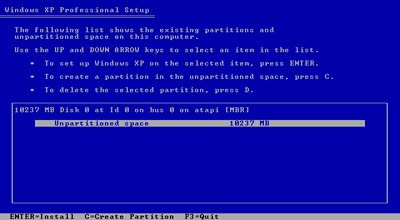

7)Format The Partition using NTFS File System

8)Please Wait while setup copies File
9)After That computer restart.
10)Windows XP Installation Begins

11)A dialog window will appear, asking you to choose your Regional settings.
12)Then Enter Your Name and Organization
13)Enter your Product Key
14)Enter a Computer Name and Administrator Password
15)Set the Date and Time
16)Choose the Networking Settings.
Leave "Typical Settings" selected for Network Setup
17)Enter a Workgroup or Domain Name
18)Setup will continue to install other devices and peripherals connected to your machine,then reboot.
19)Remove the CD from the drive.Wait for Restart and First Windows XP Boot.
Upon Reboot, click Yes when you are informed Windows will be changing your visual settings to improve quality.
Click OK to allow Windows XP to automatically adjust the screen resolution
20)The Welcome to Microsoft Windows screen appears next
click on next
21)next>>
22)Next>>
23)If connected to the Internet, Select Activate Now.
24)After the Activation Process, a window will appear allowing you to select the users for the computer.
25)Click Finish
26)Congratulations!!!!
Windows XP Installation Complete
27)You will now be looking at the default Windows XP Desktop :-)
Thursday, March 18, 2010 | 0 Comments

